DynamicTMN® CMIP MIT Browser |
Overview | Features | Screens | Specifications
The DynamicTMN® CMIP MIT Browser provides a graphical user interface designed for use in CMIP application development, management system simulation and low-level system configuration. By combining a graphical view of the Managed Objects in the Management Information Tree (MIT) with a fully functional CMISE level communication interface, the MIT browser proves to be an invaluable tool for any CMIP development project.
Key Features
Some of the key features of the CMIP MIT Browser are:
- 100% Java (runs on JRE 1.2 and greater)
- graphical tree view of agent's MIT
- supports CMIS scope & filter based viewing
- CMISE service interface
-M-SET
-M-GET
-M-DELETE
-M-CREATE
- notification based GUI updates
- view and modify managed object attribute values
- uses standard ASN.1 Value Notation (AVN) for attributes
- excellent for technicians, developers, verification engineers
For examples of configuring and running the MIT Browser please download the DynamicTMN® CMIP Suite evaluation package.
Screen Snapshots
Following are some basic snapshots of the primary screens in the MIT Browser. Simply click on the thumbnail to enlarge (requires Javascript):
| MIT Browser Overview Snapshot |
MIT Browser Main Window |
Managed Object Attributes Window |
|||
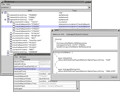 |
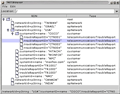 |
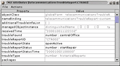 |
Product Specifications
See the CMIP MIT Browser specifications below:
Java Platform Requirements:
- Java 2: JDK 1.2 or newer
Operating System Requirements:
Any operating system which supports the Java versions listed in the Java Platform Requirements section above. Some of the operating systems commonly used with the DynamicTMN® products are:
- Microsoft Windows (95,98,XP,NT,2000)
- Linux (Redhat, etc)
- Hewlett Packard HP-UX
- Sun Solaris (SPARC & x86)
- IBM AIX
- Apple MacOS X
Hardware Requirements:
Minimum Hardware
- Physical memory (RAM): 256MB
- Disk space: 50MB (distribution package size)
Recommended Hardware
- Physical memory (RAM): 512MB or greater
- Disk space: 100MB (distribution,log,data files)
NOTE: the amount of memory and disk space will vary depending upon the details of your specific application. Please email monfox support to get the recommended requirements for your specific deployment.
Protocol Stack Support:
The CMIP MIT Browser includes the following protocol stacks:
| Stack | Description | Package |
|---|---|---|
| RFC1006 | CMIP/OSI over TCP/IP | included |
| ROSE/TCPIP | CMIP/ROSE over TCP/IP | included |
| LOCAL JVM | Optimized Intra-JVM Stack | included |
| eBonding | ANSI.TR-40 + RFC1006 | add-on |
| OSI/X.25 | CMIP over OSI/X.25 | add-on |
Product Evaluation:
For browser usage examples, users guide, and much more please download the CMIP Suite evaluation package.








